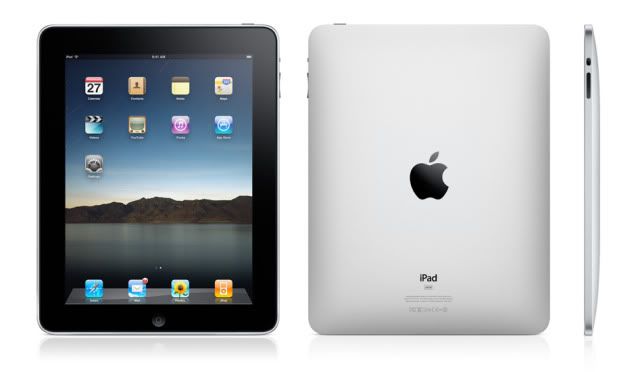
(Note: This is the standard version, the pricier, 3G enabled version has a plastic black bar on top akin to the original iPhone)
So, what can it do? Well, from the looks of it, it's just a big iPod touch/iPhone, right? And, to an extent, it is, but there's more to it. Most notably, the larger interface/CPU, which not only allows apps like E-mail, and Safari to run faster and smoother, but also makes them more intuitive thanks to the larger screen and ability to use a nearly full-size touch-screen keyboard.
Other apps, like iPod and the iTunes and App Stores now benefit from an interface that closely resembles their PC/Mac counterparts, instead of dealing with the iPhone/iPod touch's small screen and touch keys. Also adding to the Mac-like feel of the iPad is a new version of iWorks (for Windows users, this is basically Apple's version of Office), which gives the device a purpose for those looking to use this for work, and not just entertainment or relaxation purposes.
Which brings me to the next feature, iBooks and the iBookstore, not to be confused with Apple's old iBook laptops. Much like the iTunes and App Stores, the iBookstore will allow you to purchase digital versions of new and classic books, with full color printing (so yes, even comics could be available, assumingly) and even added features like audio/video can be included as well; which gives it a bit of a step above Amazon's popular Kindle eBook reader.
But what about all of your iPod touch and iPhone apps that you've purchased over the last few years? Great news! Most, if not all, iPhone apps will run on the iPad without issue. And you can even choose between the option to use them at their original iPhone resolution (in a smaller box), or stretch them to run at full-screen. So if you were to hypothetically buy an iPad right now, you'd need not to worry about repurchasing all of your favorite apps.
Lastly, those looking for a much more computer like interface, Apple will also be releasing a propriety keyboard that also doubles as a stand, giving the iPad the look and feel of a mini iMac, but with an awesome touch-screen display. The standard wifi version of the iPad is expected to ship this March, with wifi/3G enabled iPad expected to release some time this April.
For more information, pictures, videos, and far better explanations of the features, be sure to visit Apple.com's new iPad website.

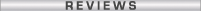




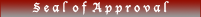


















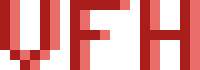
No comments:
Post a Comment