So, as reported before, I went and downloaded iTunes 8. Right off the bat you'll be introduced to the new Grid view. The view is essentially the same view that Movies and TV Shows were displayed in iTunes 7. But if you're not a fan of that, no worries, because like before, you can change between the List and Cover Flow views. With Grid view, you have some options. You can view your Library by albums, which shows cases the Albums in order of artist and display the artwork. There's the Artist tab, which will feature the boxart of the first album listed for each artist.
The next tab, Genre, is different in that the image it uses to display each catagory is represented by a generic image pertaining to that Genre; if a genre is without an image, it displays the first available album art. Scrolling across each of these genre tabs will display the art of album in that genre, allowing you to see albums from that category as well. This Genre tab is also available in the Grid views for TV Shows, Movies, and Podcasts. After selecting an album, you can press it to play instant, or double click it to view all tracks in a list/art combo view, similar to what was available in iTunes 7.
The next feature is Genius. Now you may remember in the iTunes Store there was an option called "Just For You" which would show titles based upon what you had purchased. You may also remember that the feature always had BETA by it; there's a reason, because it's Genius now. Just For You is no longer in the iTunes Store in favor of this new system. To set it up, select Genius from your Playlists and it'll get to work. Now when you select a track, you can hit the Genius button on the bottom bar and a Playlist will form of similar tracks. I'd say the feature works quite well because I've discovered similarly toned songs without ever thinking to relate them. Also available is the Genius sidebar, which can be shown or hidden with the click of a button. What this does is, by highlighting a track, it'll display similar songs that are available in the iTunes Store, and you can preview the track right there without having to access the iTunes Store.
However, there are going to be those who would rather not bother with this system, and that's fine. You need to set up Genius, so if you never set it up, you never have to deal with it, it's that simple. However if you do set it up, but would rather not use it, you can choose t hide the side bar and simply ignore the option in the Playlists. And if you don't like the Grid view, and feel more comfortable using the List or Cover flow views, then by all means do so.
All in all, I think these new features are quite welcome to iTunes and just music listeners. The Genius tool does make you think about your Library, especially when you see similarities in tracks you would have never associated together. My only gripe about Genius is that it only works with tracks available in the iTunes Store, so if you want to find something similar to the "Kid Icarus theme" of off Super Smash Bros. Brawl, you're out of luck. And honestly, being selective like that sucks. But, chances are, if you're getting a new iPod, you're ging to have to get this new iTunes eventually, so you might as well deal with it.
Also, I almost forgot, but there's that new Visualizer. Me forgetting basically shows how much of a deal it is. And apperently iTunes had a visualizer in previous versions, but i guess this just goes to show its use. The graphics are nice I suppose, but it's a completely useless feature.
Tuesday, September 9, 2008
Subscribe to:
Post Comments (Atom)

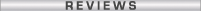




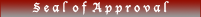


















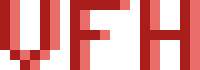
No comments:
Post a Comment