 Picross 3D is the newest installment in the puzzler for the Nintendo DS. While I can’t speak about its predecessors, as this is my first Picross game, I can say that I enjoyed it, and like the overall puzzle design.
Picross 3D is the newest installment in the puzzler for the Nintendo DS. While I can’t speak about its predecessors, as this is my first Picross game, I can say that I enjoyed it, and like the overall puzzle design.Picross 3D is the series’ first foray into the three-dimensional realm, and I think it handled the transition very well. You can easily maneuver the camera via the touch screen, as well as use slicers to “cut” into the puzzle. Seeing as how the puzzles are in 3D space, and can be more than a few rows thick, you need to be able to get to those middle sections. This is accomplished via the slicers, which do take a little getting used to. They are easy to control, but conceptually, it can take a minute to wrap your head around.
I felt the slicers were good for what they did, however, I wish they were a little more versatile. There are two of them; one for the X axis and the other for the Z. While it’s obviously not necessary, I wish there was a slicer for the Y axis as well. Also, you can’t slice between the two at the same time, which again, isn’t a serious problem, but I felt at times it could have been useful.
If you are unfamiliar with the game as I was, then there are plenty of tutorials to explain just about all the game has to offer, starting with the very basics. It explains the numbers on the blocks, and how they refer to how many blocks are in that row, column, or….other row. Get rid of the blocks that aren’t needed, and discover the figure hidden in the cubes. There are also a few types of numbers. Regular numbers indicate that all of the necessary blocks are in a single group, all connected. Circled numbers on the other hand, are in two groups, with at least one space between them, while square numbers are in three or more groups. This is very useful information in figuring out which blocks are needed, and which ones aren’t, and the tutorials go over a few strategies to help you succeed.
When you have decided which blocks need to stay and which need to go, marking or destroying them is very simple. To smash a block to pieces, simply hold up on the d-pad and tap the block; to mark it, hold right on the d-pad and tap the block. Like I said, very easy to do, but don’t get in too much of a rush and forget which is which and accidently smash one you wanted to mark. Another handy feature in smashing blocks is the ability to hold down on a row or column and smash through the entire row. This mostly comes to use with those marked with a 0, meaning none of them are in the final image. Unfortunately, this can’t be done for marking an entire row, which is a bit odd.
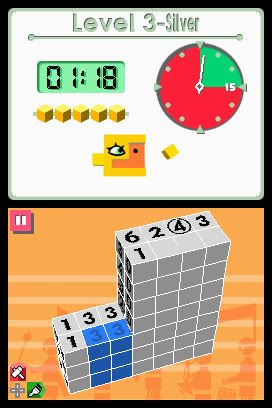 Levels are set up with 8 puzzles, plus 2 bonus puzzles that you can unlock if you gain enough stars. You can get 3 stars per puzzle; one for completing the puzzle, one for doing so within a time constraint, and another for completing the puzzle without any mistakes. Each of the puzzles in the easy difficulty levels had a time constraint of 5 or 10 minutes, with a total time of around 30-45 minutes. If you can’t complete the puzzle within the latter time, then you completely fail and have to restart the puzzle. Also, if you make more than 5 mistakes, you must also restart the puzzle. A mistake is trying to break a block that is needed in the image, and you are alerting of this at the time you try to break the block. Each subsequent puzzle is a bit harder than the last, but when you start a new level, the difficulty goes back down, which is nice. For instance, the starting puzzles in a level are usually 2D, while the last puzzles are in 3D and have multiple rows of columns.
Levels are set up with 8 puzzles, plus 2 bonus puzzles that you can unlock if you gain enough stars. You can get 3 stars per puzzle; one for completing the puzzle, one for doing so within a time constraint, and another for completing the puzzle without any mistakes. Each of the puzzles in the easy difficulty levels had a time constraint of 5 or 10 minutes, with a total time of around 30-45 minutes. If you can’t complete the puzzle within the latter time, then you completely fail and have to restart the puzzle. Also, if you make more than 5 mistakes, you must also restart the puzzle. A mistake is trying to break a block that is needed in the image, and you are alerting of this at the time you try to break the block. Each subsequent puzzle is a bit harder than the last, but when you start a new level, the difficulty goes back down, which is nice. For instance, the starting puzzles in a level are usually 2D, while the last puzzles are in 3D and have multiple rows of columns.After you complete the puzzle, the hidden figure goes through a little cutesy animation, and is then put in a collection, which will get filled with other themed figures you discover in other puzzles. These collections can be viewed from the main menu, but aren’t interactive. There are also animations you can unlock, which are like little cut scenes with various figures, and seem pretty arbitrary and odd.
The real bonus in the game is the ability to create and download new puzzles. Nintendo is planning to put up new puzzles for gamers to download every week or so, so there’s always something new to look forward to. You can also download other users’ puzzles, as well as create your own. The tool for doing so is very simple to use, and almost exactly like the one used to solve a puzzle. You can mark and delete blocks the same way, as well as add blocks by holding left on the d-pad and tapping the side of a block where you want the new one to be placed. You can also color each block, as well as put an eye on them, if you wanted it to be a person or animal.
 One thing I found a bit odd with Picross 3D was how the difficulty was set up and unlocked. It makes sense that beginners would want to work their way from easy to hard, and progress in order, however, this isn’t an option, but a requirement. You only have one level to start with, and then unlock the next when you’ve completed the level entirely. It’s only when you’ve completed all of the levels in a difficulty that you unlock the next difficulty. You can’t choose to skip easy and go straight to normal or hard. So, veterans of the series may have to work through 100 or more puzzles before they get to something that they find challenging.
One thing I found a bit odd with Picross 3D was how the difficulty was set up and unlocked. It makes sense that beginners would want to work their way from easy to hard, and progress in order, however, this isn’t an option, but a requirement. You only have one level to start with, and then unlock the next when you’ve completed the level entirely. It’s only when you’ve completed all of the levels in a difficulty that you unlock the next difficulty. You can’t choose to skip easy and go straight to normal or hard. So, veterans of the series may have to work through 100 or more puzzles before they get to something that they find challenging.Another minor complaint is the music. Each level features one song, so you’ll hear the same tune through 10 puzzles, and if you have to restart the puzzle a few times, it can get a little annoying. I found this particularly true in one level, where I first realized this fact about the music, and it became very, very irritating. Otherwise though, the music is very soothing and peaceful and won’t distract or bother you, but I wouldn’t be surprised if you preferred to turn on something else for some background noise.
Also, and this fact can’t be helped, but it seems a little bizarre to me how you can do very poorly in a puzzle, get one star for completing it, but take 30 minutes to do so and make four or five mistakes just randomly guessing; then, figure out the shape, restart the puzzle, and complete it and get all 3 stars. There isn’t much that can be done about this, but they could have had a history of each puzzle, like a high score list, so you can see how you fared the first time you did it, and the second time, etc.
There are over 350 puzzles, plus the extra ones Nintendo will add on via DLC, so there is plenty of content. There are also a few “special” puzzles, which place unique constraints on you, such as not being able to make a single mistake, or placing a special time limit on you, which don’t really add much to the game or work to break up the monotony, but they’re there. Also, you can unlock a “Random” setting, in which you can get a random puzzle. You can set which difficulty(ies) it’s from, as well as set a time constraint and number of mistakes allowed.
Overall, I think Picross 3D is a pretty good package. It’s bargained priced at $20 USD, comes with a ton of puzzles, and is easy enough for everyone to enjoy. Not to say that there isn’t plenty of difficulty, as I’m only in the normal difficulty as of now, and those are starting to give me serious trouble. If you like puzzles like Sudoku, then I think you would really enjoy this game. The concept is simple and easy to grasp, but the puzzles can get complicated, so it has a nice balance to it. And once you get done with the puzzles, you can make your own, and even enter them in contests, which is pretty cool.
Overall Score: 8/10

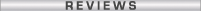




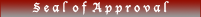


















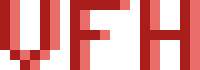
No comments:
Post a Comment