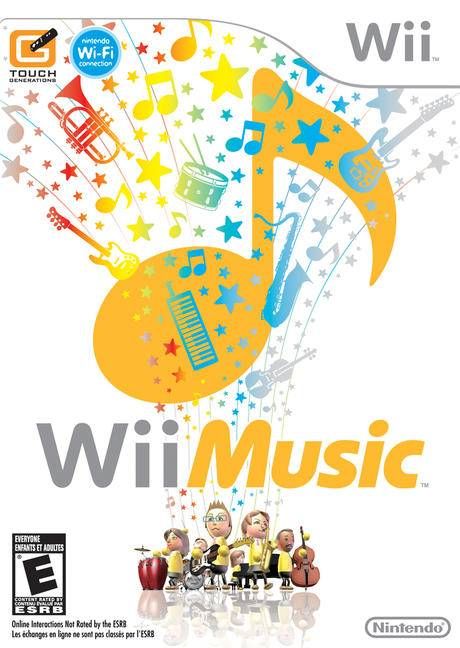 Wii Music is an interesting game, if you can call it that, and follows the “Wii” game style, allowing everyone in the family the ability to play along and possibly have fun. It’s hard to say exactly what you will use Wii Music for, but it’s most easily described as a tool to experiment with a large variety of different instruments and play along to some tunes you’ve probably heard of.
Wii Music is an interesting game, if you can call it that, and follows the “Wii” game style, allowing everyone in the family the ability to play along and possibly have fun. It’s hard to say exactly what you will use Wii Music for, but it’s most easily described as a tool to experiment with a large variety of different instruments and play along to some tunes you’ve probably heard of.When you boot up Wii Music for the first time, you are greeted to the quirky stylings of your composer tutor who teaches you all about Wii Music and how to play the instruments. While there are over 60 instruments, there are only 4 methods of play, which include the drum, guitar, trumpet, and violin styles. All of these methods are fairly easy to play, of course, although they each have their depth. First of all, the drum style simply has you swinging the wii remote and nunchuk downwards, as if you were using drumsticks or playing a piano. The guitar style has you holding the nunchuk up in your left hand, and strumming with the wii remote in the right. The trumpet style uses only the remote, where the sensor faces your mouth, and the 1 and 2 buttons are used for the notes. The last style, the violin, has you moving the remote like the bow, while holding the nunchuk up like the instrument. Each of these styles can easily be played by anyone by simply miming the actions, however, each has a lot of depth also, so there is really some control to be had, where you can control exactly how your instrument sounds, without it being completely random. For instance, with the trumpet style, you can manipulate the volume and pitch of your instrument by tilting the remote, and you can manipulate almost all of the instruments by holding down a certain button, like the Z, C, or A, B buttons, or by holding down a direction. These things can alter the tremolo, muting, arpeggio, glissando, chord control, pitch shifting, trill, and other such things, so as you can see, while people who just want to mess around can very much so do that, you can also have quite a bit of control over the sound that comes out of your instrument and if you know what you are doing, you can really make a song your own.
 Once you’ve gone through the tutorial, you are presented with the main hub, where you can choose from Lessons, Jams, Videos, and Games. The Lessons are comprised of the opening tutorial on how to use each of the four instrument styles and more complex lessons that teach you about the intricacies of the game. Unfortunately, which is quite strange and reflects throughout the entire game, the main lessons are not unlocked and available from the beginning, so if you were hoping to be able to really learn how things work and how to make your play time more enjoyable, you are out of luck. In order to unlock more things, like the lessons, you have to create a number of videos. This concept makes sense, as gamers like to be able to unlock more and more things to keep them interested and keep coming back, but when it comes to the lessons; it just seems a bit ridiculous to me, and especially in this game; it gets worse later.
Once you’ve gone through the tutorial, you are presented with the main hub, where you can choose from Lessons, Jams, Videos, and Games. The Lessons are comprised of the opening tutorial on how to use each of the four instrument styles and more complex lessons that teach you about the intricacies of the game. Unfortunately, which is quite strange and reflects throughout the entire game, the main lessons are not unlocked and available from the beginning, so if you were hoping to be able to really learn how things work and how to make your play time more enjoyable, you are out of luck. In order to unlock more things, like the lessons, you have to create a number of videos. This concept makes sense, as gamers like to be able to unlock more and more things to keep them interested and keep coming back, but when it comes to the lessons; it just seems a bit ridiculous to me, and especially in this game; it gets worse later. The next mode to check out is the Jams, which is the meat of the game. In this mode, you can choose to do a quick jam, where a random song and instruments are selected, a custom jam, where you can choose everything, or the instrument improv, where you can simply play around with any instrument. With the custom jam, you pick a song, a stage, and set up each of the 6 instrumental parts: bass, two percussion, chord, melody, and the harmony part. Once you’ve played around a little bit, you can change the tempo of the song, get rid of parts, and change the overall style of a song, such as jazz, band, pop, etc. There are 10 stages to choose from and each of these is pretty cool and just adds a bit of style to your jam, which you can then save as a video. For each part of the jam, you can choose what instrument will be used, and a really cool feature is that once you have completed a jam, you can redo it with you playing a different instrumental part and go over the song again, up to five times, so you can play each part of a single song yourself and come up with something truly awesome. Because it is important to really know the song you are performing to, you can press the – button to bring up a note sheet which will show you when you should be performing a note, however, you are free to play however you like. There are also these little be-bop guys bouncing around at the bottom of the screen to keep the beat. During the performance, you can also use the d-pad to execute little actions, such as jumping and spinning, to add a little flair to your concert. Then, when you are completely done with the performance, you can make a neat looking jacket for the video, which is a sleeve for the virtual CD. There are a lot of pre-made graphics and borders for you to use, and you can then add in the Mii’s with their instruments to customize it. You can also add popularity points to the song, so you can filter it in the Videos mode later.
The next mode to check out is the Jams, which is the meat of the game. In this mode, you can choose to do a quick jam, where a random song and instruments are selected, a custom jam, where you can choose everything, or the instrument improv, where you can simply play around with any instrument. With the custom jam, you pick a song, a stage, and set up each of the 6 instrumental parts: bass, two percussion, chord, melody, and the harmony part. Once you’ve played around a little bit, you can change the tempo of the song, get rid of parts, and change the overall style of a song, such as jazz, band, pop, etc. There are 10 stages to choose from and each of these is pretty cool and just adds a bit of style to your jam, which you can then save as a video. For each part of the jam, you can choose what instrument will be used, and a really cool feature is that once you have completed a jam, you can redo it with you playing a different instrumental part and go over the song again, up to five times, so you can play each part of a single song yourself and come up with something truly awesome. Because it is important to really know the song you are performing to, you can press the – button to bring up a note sheet which will show you when you should be performing a note, however, you are free to play however you like. There are also these little be-bop guys bouncing around at the bottom of the screen to keep the beat. During the performance, you can also use the d-pad to execute little actions, such as jumping and spinning, to add a little flair to your concert. Then, when you are completely done with the performance, you can make a neat looking jacket for the video, which is a sleeve for the virtual CD. There are a lot of pre-made graphics and borders for you to use, and you can then add in the Mii’s with their instruments to customize it. You can also add popularity points to the song, so you can filter it in the Videos mode later.The Videos mode allows you to view all the videos you have created in the Jams mode. You can view a random video, or one of the top 10, and other such options, as well as send your videos to your friends, which is really cool. Your friends can even edit your videos and add in their own instrumental part.
The last mode, which I think is the most fun, is the Games mode, where you can play one of three mini-games: Mii Maestro, Handbell Harmony, and Pitch Perfect, all of which allow up to four players to play together. Mii Maestro has you playing the conductor, where you use the remote like a baton, controlling both the tempo and volume, via the speed and force of your gestures. While this is fun, I had trouble getting a good score because I was apparently uneven, and it is unfortunate that it isn’t precise, where you have to wave your hands in a particular pattern or have giving you the ability to point to a specific section to play, which would have been really cool. The Handbell Harmony game makes the nunchuk and remote a bell and you have to ring it as the symbol crosses the line, and the bell can have an accent symbol on it, giving you a total of four notes to play. Basically, this is like a music-rhythm game and is really cool as you can play with four people at once, each playing a different part of the song, but it is rather easy. Unfortunately, each of these modes only contain five songs to play along to, so once you’ve played those five songs, there isn’t much else to do with it. The Pitch mini-game is the largest, containing eight levels, and features a little listening game. There are a variety of Mii’s on-screen and each plays a specific note, and you have to choose the correct ones that answer the question, such as, which Mii is playing the correct tone, pick the two that are playing the same note, which is playing the highest note, etc. This game is fun and good for a distraction from just playing instruments.
 If you happen to have Wii Fit, you can also put that balance board to use, with the special drum mode, which you can also use in a Jam session. There are a lot of lessons for the drums, including learning how to control all of the 9 different drums and cymbals, and learning a bunch of different rhythms and beats. Basically, you hold a button or direction to hit a different drum, and use the balance board for the two pedals, all of which are very responsive and somewhat fun to play, although it takes a bit of practice to get it all down. This happens to be the case with all of the instruments.
If you happen to have Wii Fit, you can also put that balance board to use, with the special drum mode, which you can also use in a Jam session. There are a lot of lessons for the drums, including learning how to control all of the 9 different drums and cymbals, and learning a bunch of different rhythms and beats. Basically, you hold a button or direction to hit a different drum, and use the balance board for the two pedals, all of which are very responsive and somewhat fun to play, although it takes a bit of practice to get it all down. This happens to be the case with all of the instruments. It is nice to have all of these options and be able to manipulate your instruments, but it just gets a bit confusing trying to remember what seemingly random button does what and how to manipulate the instrument in the way you want. This can be especially frustrating to people who are just starting the game and don’t want to have to remember all of these things, although technically they do not have to, as mimicking the movement alone is enough to play any instrument.
It is nice to have all of these options and be able to manipulate your instruments, but it just gets a bit confusing trying to remember what seemingly random button does what and how to manipulate the instrument in the way you want. This can be especially frustrating to people who are just starting the game and don’t want to have to remember all of these things, although technically they do not have to, as mimicking the movement alone is enough to play any instrument.Another downside to the game is all the unlocking that you must do. While Wii Music boasts over 60 instruments and 50 songs, you only start with 30 instruments and a mere 5 songs. Coupled with the locked lessons, this is simply ridiculous, especially for a game like this, which wants everyone to be able to play from the get go. It’s good that you can unlock stuff and feel like you are achieving something, but seriously? Only starting with 5 songs? Come on. The way you unlock more stuff is by creating numerous videos, which is the main point of Wii Music, but I just don’t think I should have to play the same 5 songs over and over again to unlock another 2, and so forth, and if you don’t have anybody to play with, these few songs will start getting old and there just isn’t enough to keep you coming back for more. If you’re not that into music, the 5 songs you start with are boring and childish and you will quickly lose interest, especially if you are playing alone. If you are good at music though and can pick up quickly on the controls, you can probably do some really cool stuff, especially with the ability to play each part of a song yourself.
 Overall, Wii Music is an interesting game, and contains a lot of things to like and enjoy, but it really just depends on if it is something you can enjoy for a long period of time. I think Wii Music definitely fits into the "Wii" game series, where you are meant to play a little everyday, as opposed to putting in hour after hour. It is a game you pull out occasionally to play with your friends or family or to experiment with a new song or instrument. While there are some cool mini-games to enjoy, and a ton of interesting instruments, the limited music selection and other features ostracize it from a large population of real gamers, who just won’t find it appealing.
Overall, Wii Music is an interesting game, and contains a lot of things to like and enjoy, but it really just depends on if it is something you can enjoy for a long period of time. I think Wii Music definitely fits into the "Wii" game series, where you are meant to play a little everyday, as opposed to putting in hour after hour. It is a game you pull out occasionally to play with your friends or family or to experiment with a new song or instrument. While there are some cool mini-games to enjoy, and a ton of interesting instruments, the limited music selection and other features ostracize it from a large population of real gamers, who just won’t find it appealing.Overall Score - 6/10

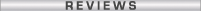




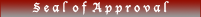


















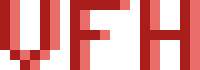
No comments:
Post a Comment