
After awaiting for the download to finish, I finally got my hands on Life with Playstation; and after fiddling around with it, I figured I'd give you my Impressions/Review of this application. Essentially, Life with Playstation is the Sony equivalent to Nintendo's News Channel and Forecast Channel on the Wii. The difference, however, is that besides looking nicer, Life combines both of those channels into one, as well as all of the functionallity of Folding@Home. So does this make it original? No, but let's see what it's all about.
When you enter Life with Playstation, you will be greeted by a globe. This is similar to the Folding@Home globe, but now there's more detail, as well as the ability to pinpoint onto major cities. I will say, in comparison with the Wii's globe, the Life globe is pretty stunning, especially when you see it (in my case) 1080i. It won't let you zoom in as close as the Wii does, but it's not necessary anyways. And what's a nice touch is that the globe is in real-time, so if it's night time on the east coast, that side of earth will be dark.
But let's focus on functionality. When you open up Life, your are automatically viewing the Live Channel. This aspect of Life is where you can view the globe, the news, and the weather. By pinpointing on different cities around the world, you can easy see the weather , provided by The Weather Channel, just by viewing the map; at the same time relevant news to the area will appear. Press X, and you can choose the article to read. By choosing and article, you will be prompted by an in-game, if you will, browser. The news is provided by Google News, so selecting stories actually brings you to their site. My only gripe with this, is that unlike the News Channel or the PS3's own browser, you cannot zoom in on the text, which makes it hard to read.
By holding the square button, you can access Folding@Home. Folding@Home is a Standford University project that "is a distributed computing (DC) project designed to perform computationally intensive simulations of protein folding and other molecular dynamics (MD)". I don't know what exactly that means either, so do your self a favor and read up about it. It works pretty much the same way it did last time, but now the interface is improved with Life's menu system. And what's really great is that even when you're browsing the Live Channel, you'll still be helping out the Folding@Home project, so now you actually have something to do while your proteins fold.
For me, I think the Life with Playstation feature is a great addition to my system. Chances are I'll never actually utilize the weather or news features, but the globe is much nicer to look at that than the squishy proteins. Plus, I have a weird infatuation with space, so having a high-res, real time globe at my fingertips is kind of neat, especially when I can have my music play simultaneously. I hate to compare, but there are pros and cons when compared to Nintendo's two channels on the Wii. For one, I'm getting News and Forecast in one, the difference however is that Nintendo's two channels have much more news/weather to them than Life's combined interface. At the same time, the ability to listen to my music, and help out the Folding@Home project is a definite plus. All in all, if you already participate in Folding@Home, than you have no reason, or choice, not to upgrade to Life with Playstation. If you own a PS3, and are yet to start on the project though, maybe now's about time.
Overall Score - 7.5/10
I know it's not really reviewable, but I did. That's also why this isn't under Playstation 3 at VFH Classic, because it's not a game, it's a built-in application. It's the same reason there's no reviews for the Mii Channel.
When you enter Life with Playstation, you will be greeted by a globe. This is similar to the Folding@Home globe, but now there's more detail, as well as the ability to pinpoint onto major cities. I will say, in comparison with the Wii's globe, the Life globe is pretty stunning, especially when you see it (in my case) 1080i. It won't let you zoom in as close as the Wii does, but it's not necessary anyways. And what's a nice touch is that the globe is in real-time, so if it's night time on the east coast, that side of earth will be dark.
But let's focus on functionality. When you open up Life, your are automatically viewing the Live Channel. This aspect of Life is where you can view the globe, the news, and the weather. By pinpointing on different cities around the world, you can easy see the weather , provided by The Weather Channel, just by viewing the map; at the same time relevant news to the area will appear. Press X, and you can choose the article to read. By choosing and article, you will be prompted by an in-game, if you will, browser. The news is provided by Google News, so selecting stories actually brings you to their site. My only gripe with this, is that unlike the News Channel or the PS3's own browser, you cannot zoom in on the text, which makes it hard to read.
By holding the square button, you can access Folding@Home. Folding@Home is a Standford University project that "is a distributed computing (DC) project designed to perform computationally intensive simulations of protein folding and other molecular dynamics (MD)". I don't know what exactly that means either, so do your self a favor and read up about it. It works pretty much the same way it did last time, but now the interface is improved with Life's menu system. And what's really great is that even when you're browsing the Live Channel, you'll still be helping out the Folding@Home project, so now you actually have something to do while your proteins fold.
For me, I think the Life with Playstation feature is a great addition to my system. Chances are I'll never actually utilize the weather or news features, but the globe is much nicer to look at that than the squishy proteins. Plus, I have a weird infatuation with space, so having a high-res, real time globe at my fingertips is kind of neat, especially when I can have my music play simultaneously. I hate to compare, but there are pros and cons when compared to Nintendo's two channels on the Wii. For one, I'm getting News and Forecast in one, the difference however is that Nintendo's two channels have much more news/weather to them than Life's combined interface. At the same time, the ability to listen to my music, and help out the Folding@Home project is a definite plus. All in all, if you already participate in Folding@Home, than you have no reason, or choice, not to upgrade to Life with Playstation. If you own a PS3, and are yet to start on the project though, maybe now's about time.
Overall Score - 7.5/10
I know it's not really reviewable, but I did. That's also why this isn't under Playstation 3 at VFH Classic, because it's not a game, it's a built-in application. It's the same reason there's no reviews for the Mii Channel.

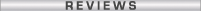




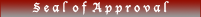


















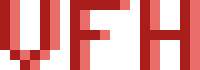
No comments:
Post a Comment